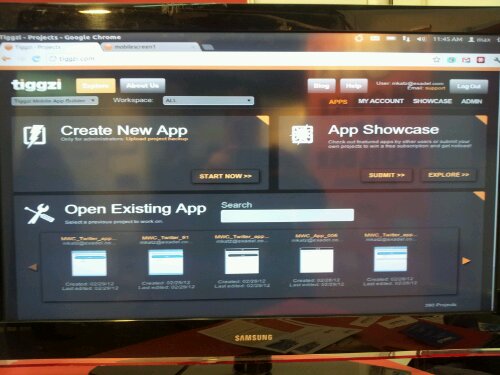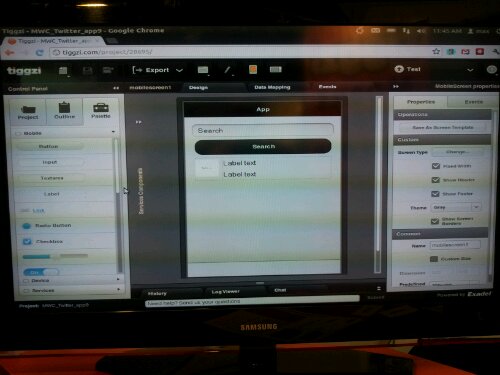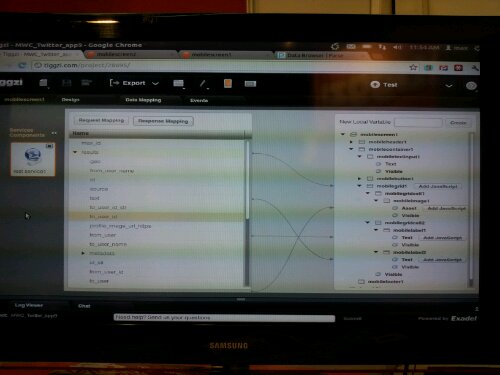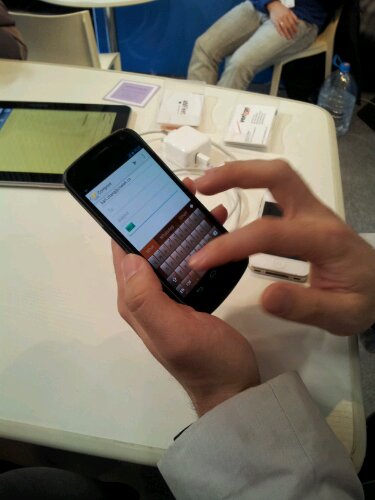Today, Google announced the acquisition of Quickoffice. For those who don’t know, Quickoffice is arguably one of the better office productivity suites currently available for mobile platforms (also check out OfficeSuite 6 by MobiSystems). Quickoffice allows users to view, create, and edit Microsoft Office compatible Word, Excel, and PowerPoint documents. Quickoffice is available cross-platform on Android, iOS, and Symbian.
In the void created by the absence of a mobile version of Microsoft Office, Quickoffice has taken a strong leadership position. However, until yesterday this was done so (not to detract from the product) by an upstart company that could be competitively explained away; my how the stakes have changed. With the acquisition, it has moved from an interesting gap filling measure to a strategic threat from a competitor who doesn’t lack in cash, competition, or cause. Make no bones about it; Google has its competitive sights on Microsoft Office via the mobile platform. (They also bought DocVerse a few months back ) If there wasn’t already immense pressure in Redmond to get a cross-platform mobile version of their popular Office suite out, it just doubled.
First, from a competition perspective, all mobile enterprise office productivity discussions will be framed through the lens of a Google/Microsoft battle. The temptation to turn this into a clash of the titans is just too great for tech writers to avoid doing so. Second, the functionality Microsoft offers will have to be, at a minimum, at least what Quickoffice offers. Based on Microsoft’s ability to deliver mobile capabilities of other Microsoft products I have some real reservations. OneNote for Android is barebones, as is the Lync client. Microsoft doesn’t yet have the track record to deliver fantasist mobile apps outside of the Windows Phone platform. Microsoft seems to be perpetually behind on the mobile front.
However, the biggest challenge Microsoft faces isn’t Google, but rather the consumer. Consumers have come to expect in the mobile arena that they call the shots. I would even go so far as to say they feel entitled to call the shots (not that it is always a good thing). This is expressed in the enterprise as the Consumerization of IT. The Consumerization of IT denotes the idea that technology shouldn’t be overly complex. It should be something that the average consumer can understand. When you combine the sense of entitlement with the Consumerization of IT, the end result is often manifested with end users doing an end-run around the IT department to use the apps and devices they like best. My good friend, Philippe Winthrop, Managing Director of the Enterprise Mobility Foundation, calls it the IT-ization of the Consumer. This attitude, coupled with a product from a viable competitor, should set off major alarm bells in Redmond.
Microsoft is in danger of having consumers do an end-run around Office – call it the Consumerization of Office. With a solid enterprise office suite alternative (provided Quickoffice can deliver the Track Changes functionality) Microsoft will quickly lose one of their greatest strongholds in the enterprise. Without a similar product offering by Microsoft, the acquisition of Quickoffice by Google only hastens this loosening of the grip of Microsoft Office dominance in the enterprise. While Microsoft continues to develop their offering on the sidelines, Google has a staggering advantage to secure market share.
Mobile consumers have demonstrated time and again they will abandon the dominant paradigm en masse in favor of functionally that is available now rather than wait for the old guard to catch up. Users want/need/must perform office productivity tasks on their mobile devices and they are finding workarounds wherever they can. The greater the proliferation of mobile devices in the enterprise, the more of a requirement it will be to consume office documents from those devices. Savvy consumers are not going to sit around and wait for Microsoft to provide the solution when an alternative is in front of them. The question that remains is – How will Microsoft respond and will it be substantial enough and in-time to satiate the empowered consumer?
 Benjamin Robbins is a Principal at Palador, a consulting firm that focuses on providing strategic guidance to enterprises in the areas of mobile strategy, policy, apps, and data. You can follow him on Twitter or connect on LinkedIn.
Benjamin Robbins is a Principal at Palador, a consulting firm that focuses on providing strategic guidance to enterprises in the areas of mobile strategy, policy, apps, and data. You can follow him on Twitter or connect on LinkedIn.